When starting a new project, it’s useful to think about how you’ll structure your work: How will you group your tasks together? Will you work in stages? Will you work with a team?
No matter the project, Todoist's new Boards give you a flexible way to visualize the big picture without missing any of the details.
When people hear "boards" they usually think Kanban, but that's just one of the many possibilities for organizing your board projects. We're sharing 13 ways Todoisters have started using Boards – solo and with a team – to achieve a variety of goals, from learning new skills to managing huge work presentations.
Take a look at their workflows and get inspired for your next big project...
Visualizing your project workload
Alex Muench, a product designer here at Doist, had just one month to complete an ambitious design exploration: improving keyboard accessibility in Todoist. He created a new board project and arranged his tasks into “To Do”, “Today”, and “Done”, moving them across the sections as he went.
This setup helped him visualize his workload for the day and see how much of the project he had left and how much he’d already completed. The visual layout of Boards also helped him stay realistic about what he could get done in a month. He used a “Later” section to keep track of ideas that wouldn’t fit into the project cycle, so he could return to them in the future.
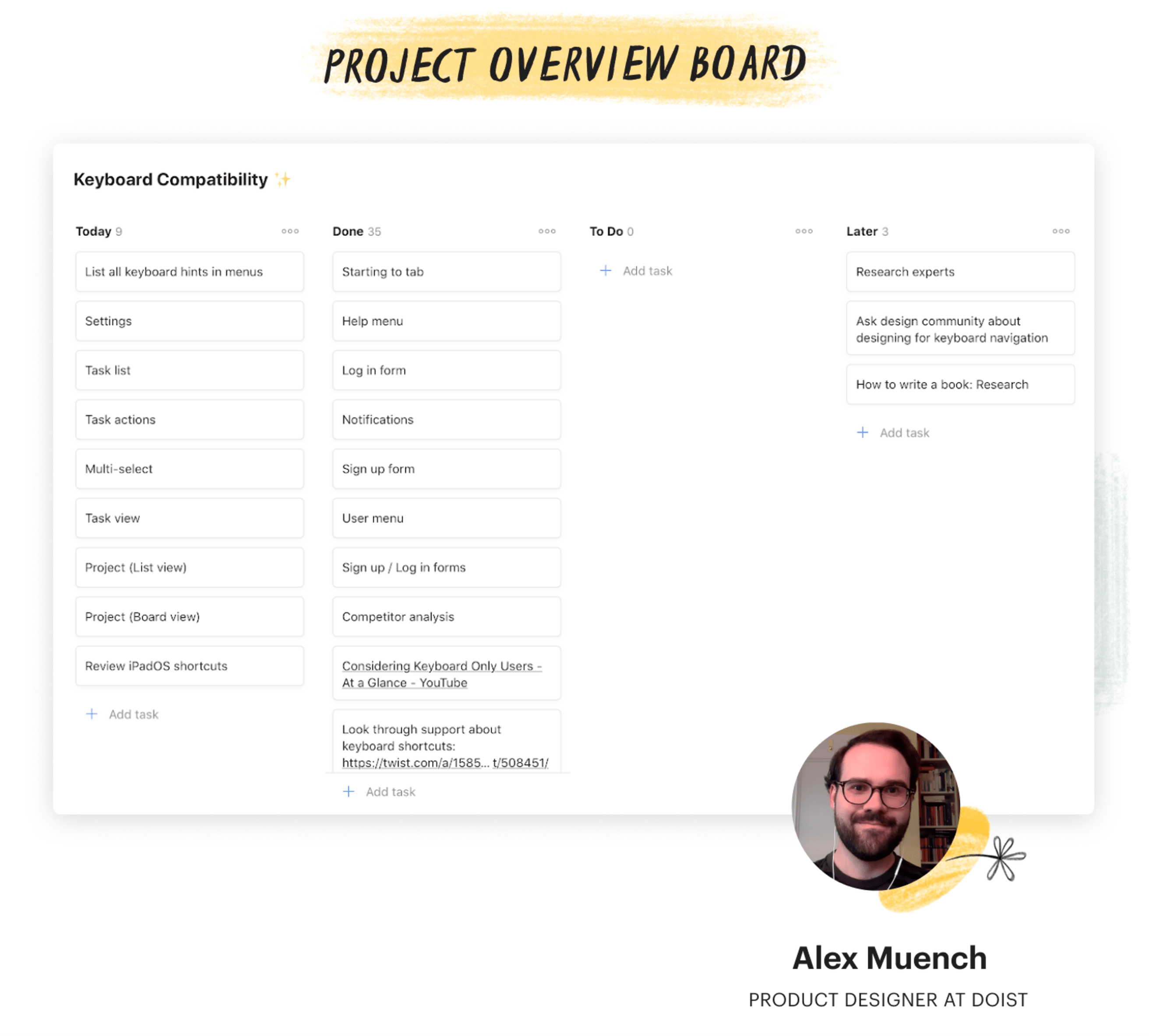
Developing software
Yogi, the creator of an open-source, social sharing to-do list app called Taskord, manages the development of his software using sections like “Ops” (for operational tasks), “Planning,” “Features,” “Bugs,” and “Recurring Tasks.”

Managing content production
Time management coach and Todoist ambassador Carl Pullein uses a board to manage the production of content like videos for his YouTube channel and podcasts. Because he’s producing several different content projects at any given time, he tracks each as a task that he moves through sections, from the planning and production stages to post-production and scheduling.
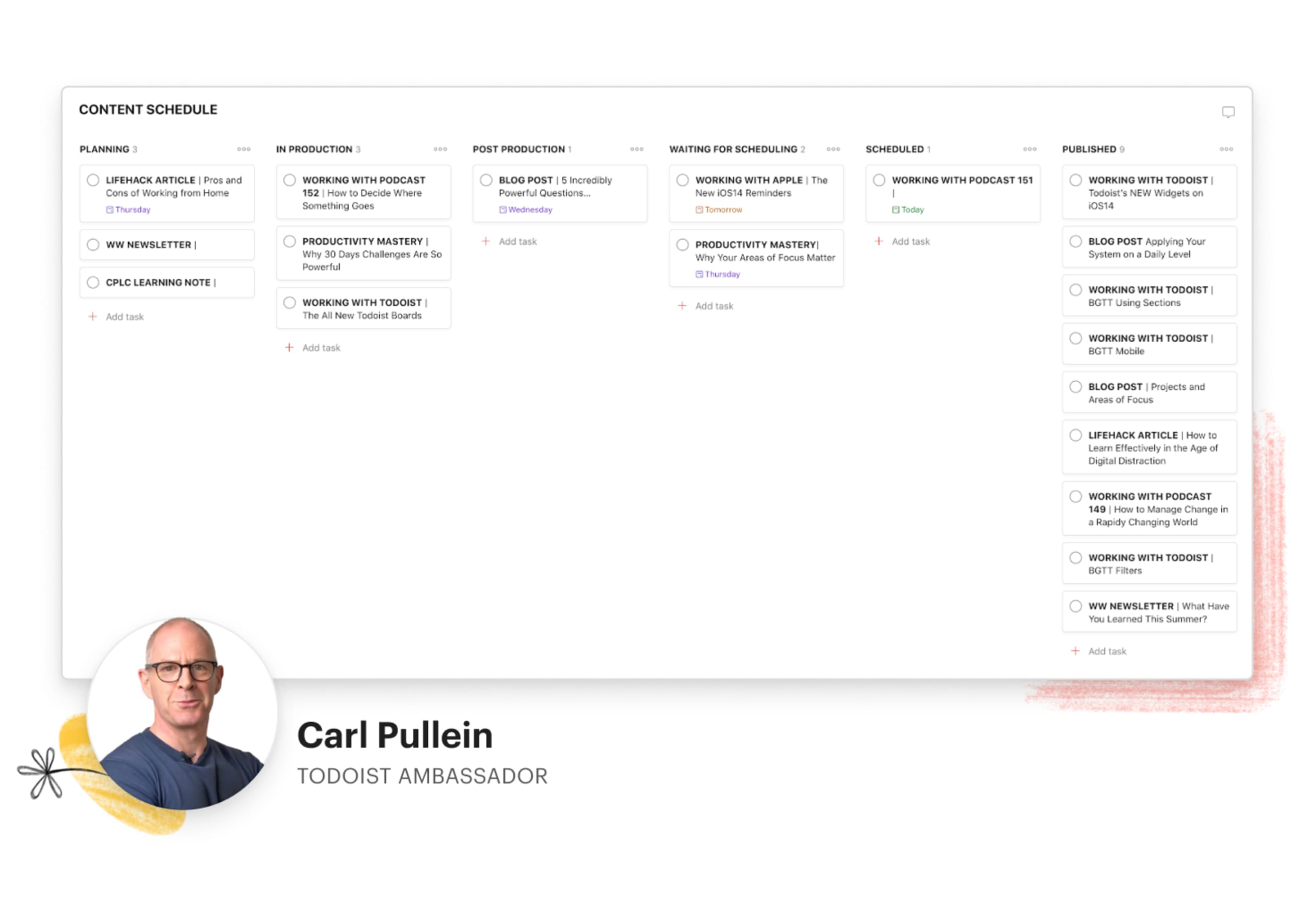
Organizing your day
Software developer Jason Evans uses a board project called "Today's Work" to plan out his daily tasks. He keeps track of his progress throughout the day by dragging tasks between sections for Backlog, Current, On Hold, and Done.
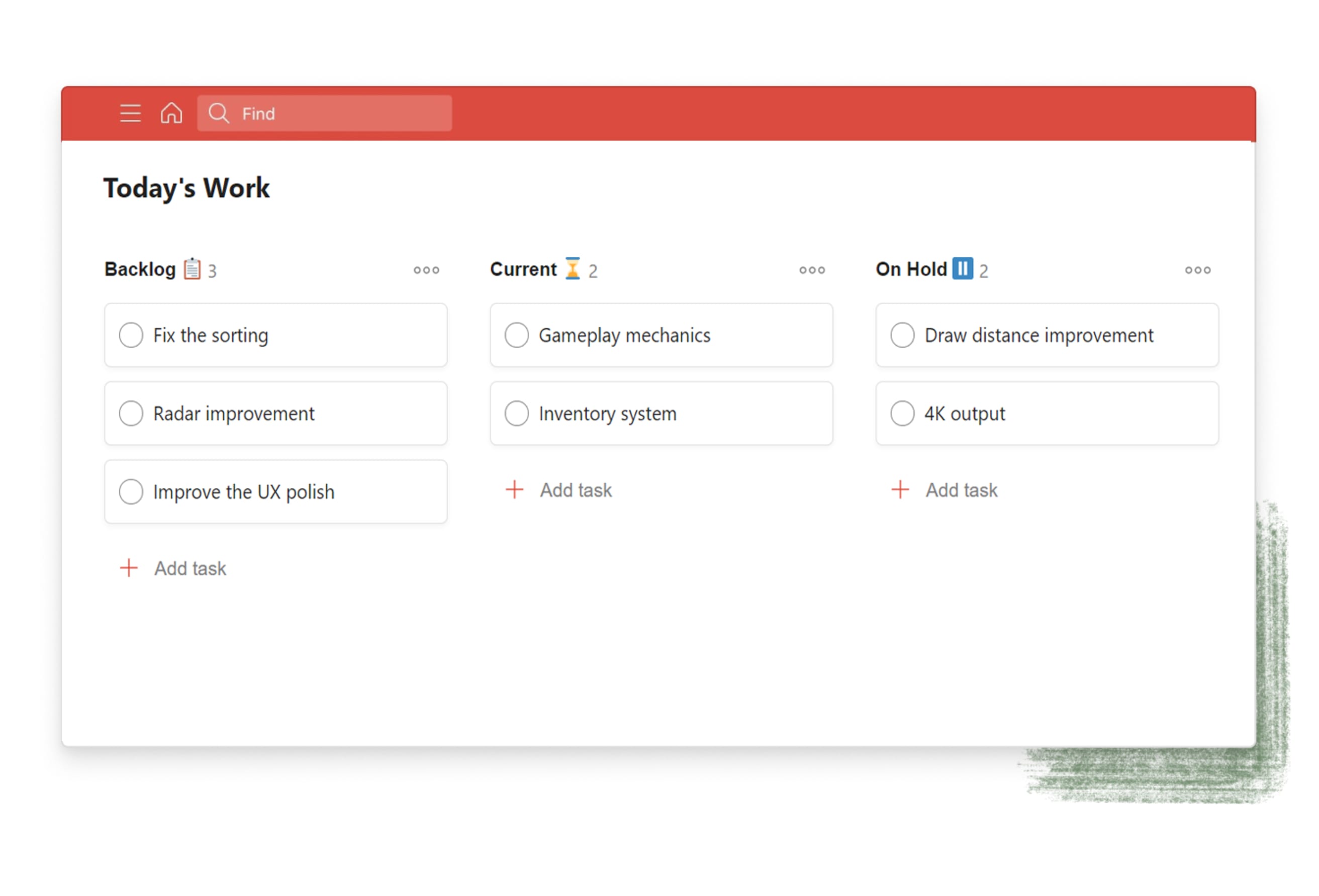
Planning your week
Hugo on the product growth team at Doist, organizes his week by dragging his key tasks into a "My Week" project, where he has sections to see everything he's committed to doing at a glance.
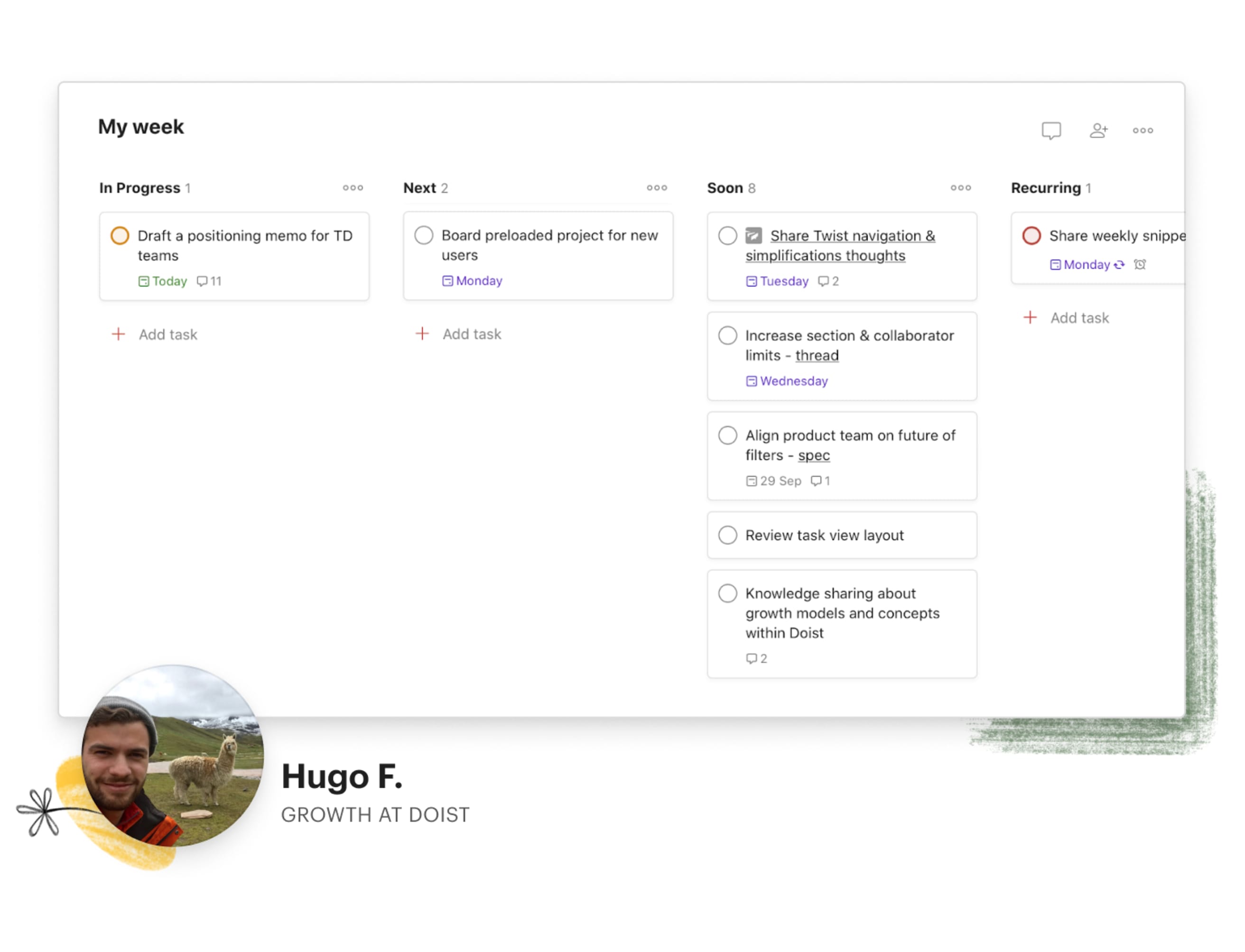
Doist front-end developer David keeps track of his week with Boards as well.
“Chalk me up as another one with the 'My Week' board. I pull from the backlog at the start of the week and empty the 'Done column' into my snippets at the start of the next one.”
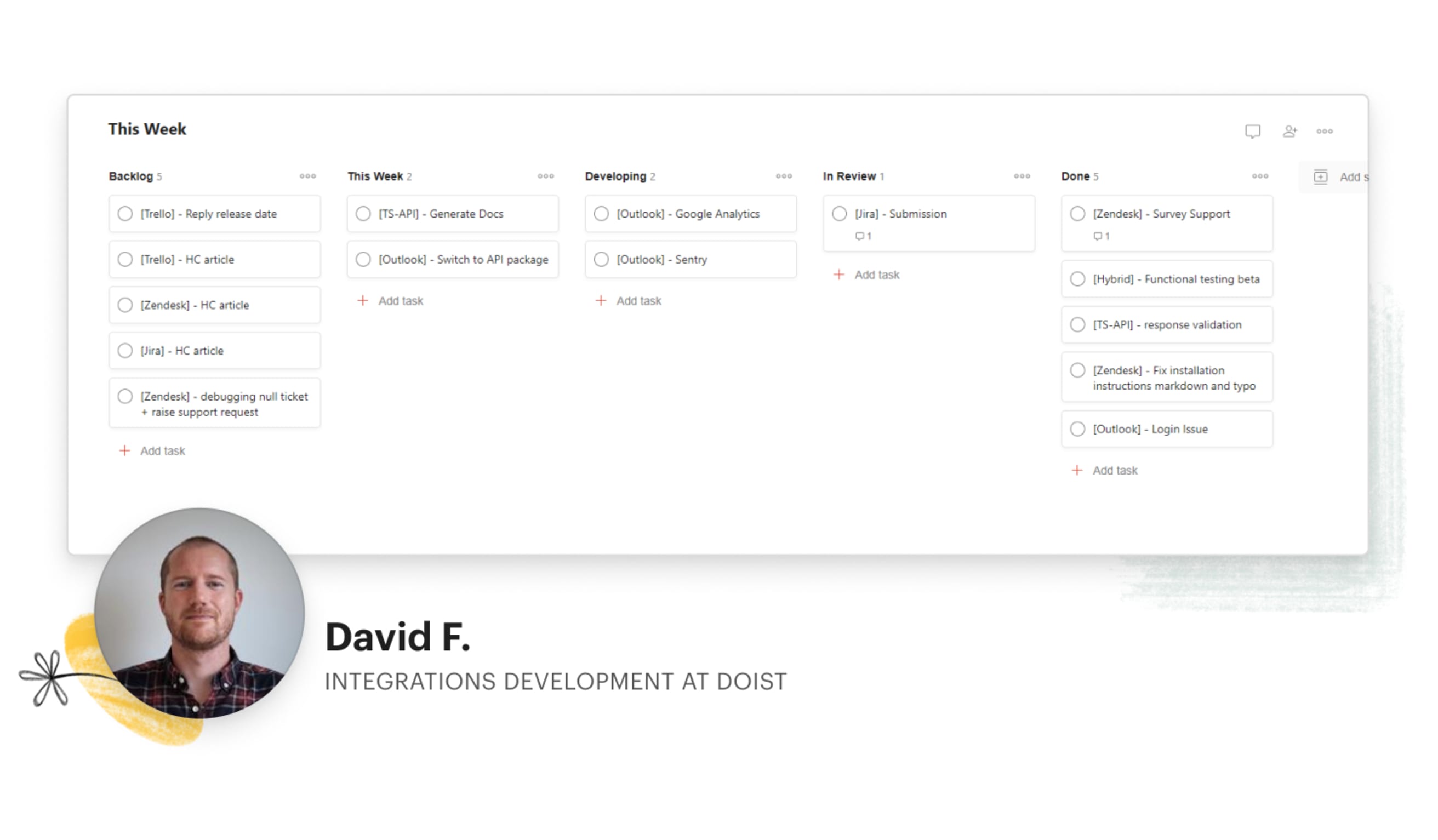
Keeping track of your wish or bucket lists
In addition to using Boards to plan out his personal tasks, Todoist user Omar keeps track of his wishlist, so he can easily see everything he wants to buy at a glance. It’s the perfect motivation to work harder, and the perfect reward when you get a nice bonus or your business takes off.
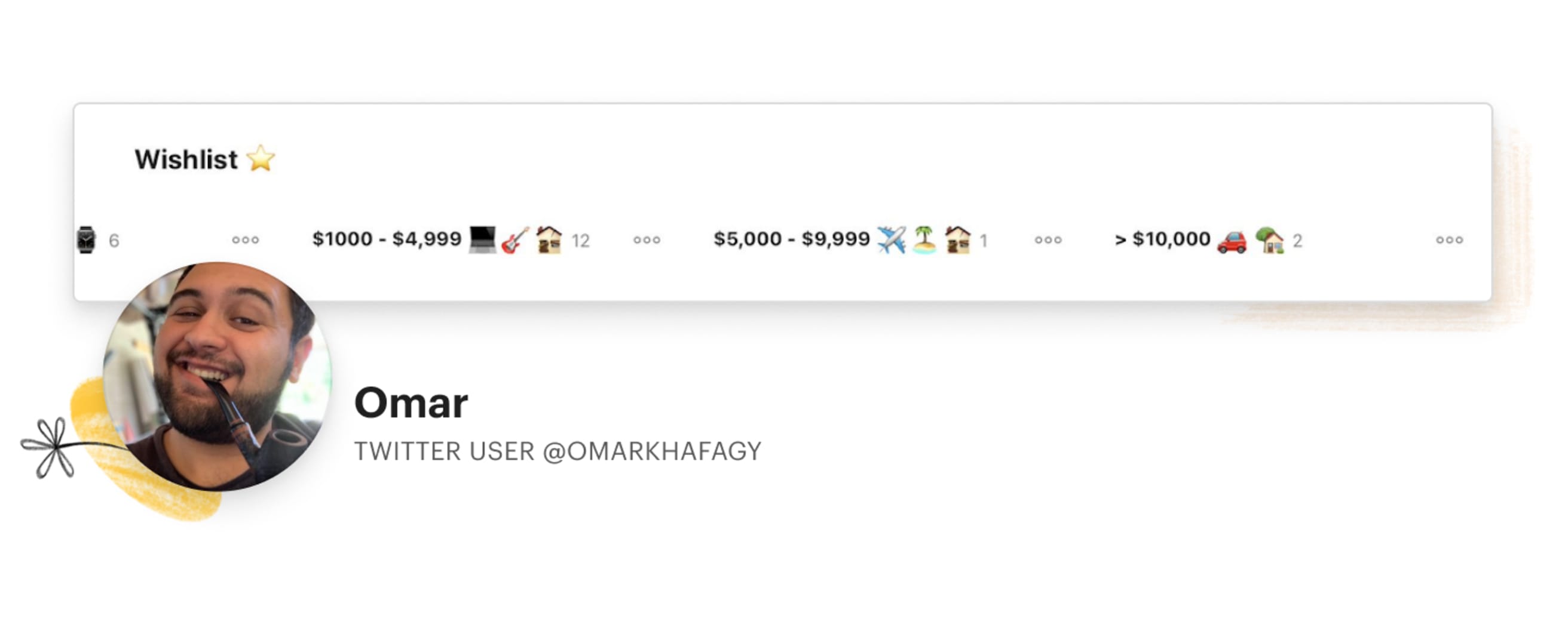
Doist’s social media manager Jackie has a bucket list of everything she want to do from “Places to Visit” to “Restaurants to Try”:
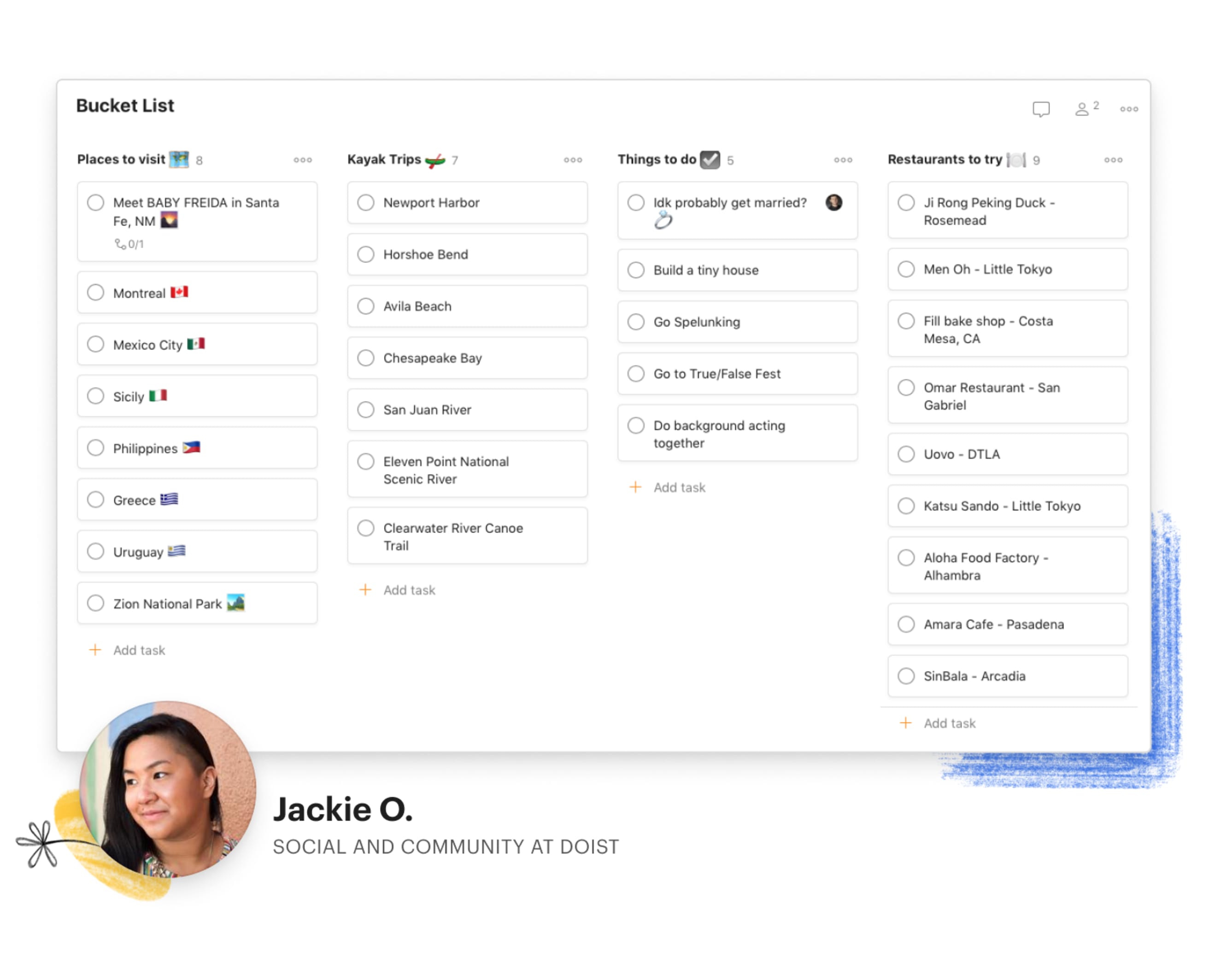
Taking a course or learning a new skill
Doist developer Christoph uses a board to plan his coffee education journey, including tracking his steps toward a Coffee Skills Diploma certification: “The board motivates me to start working on skills in the next level 😇”.
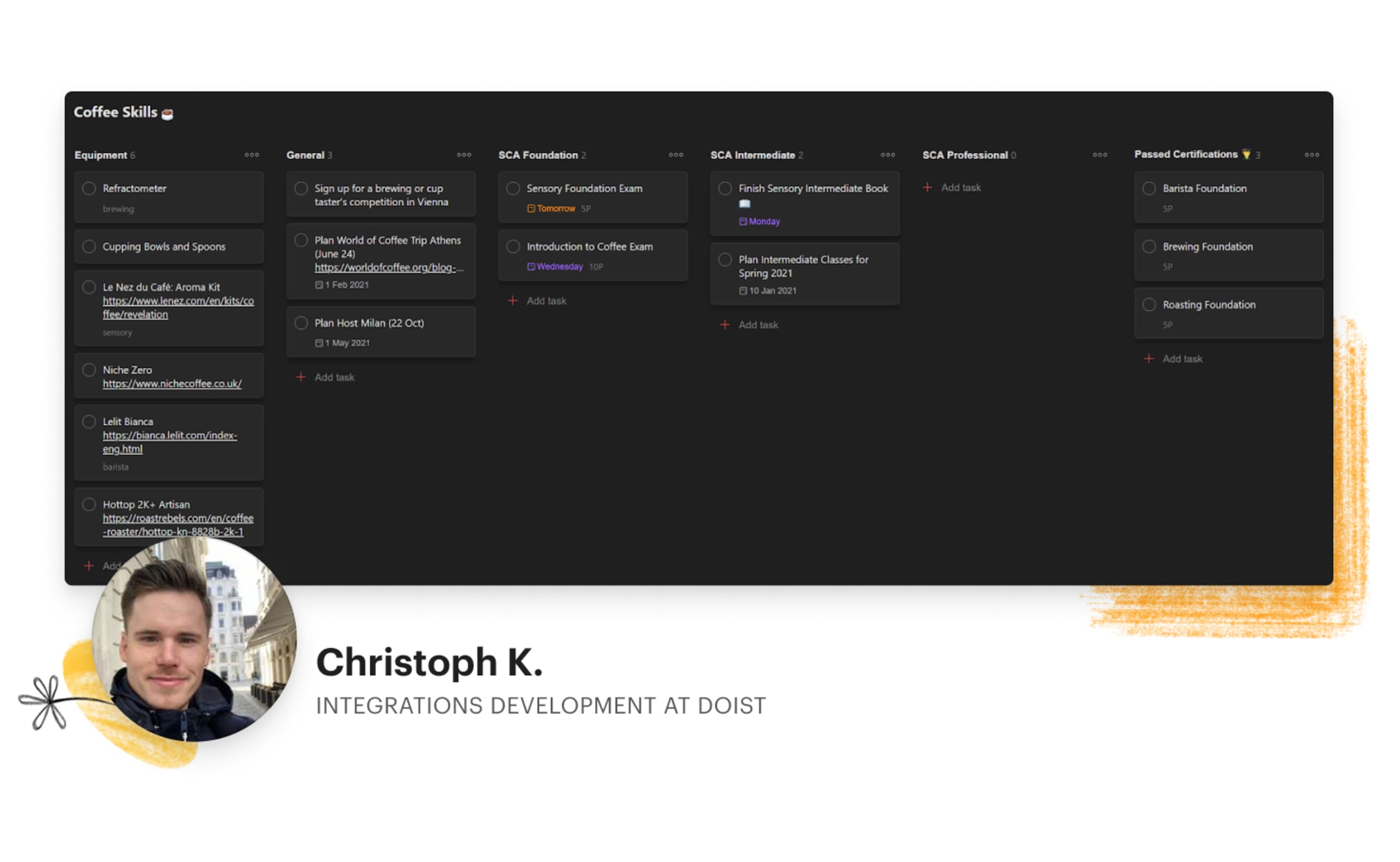
Managing user research
Getting meta, Doist User Research Architect Valente used a board to track the user research pipeline he did for Boards, including contacting leads, scheduling interviews with users, and summarizing the research.
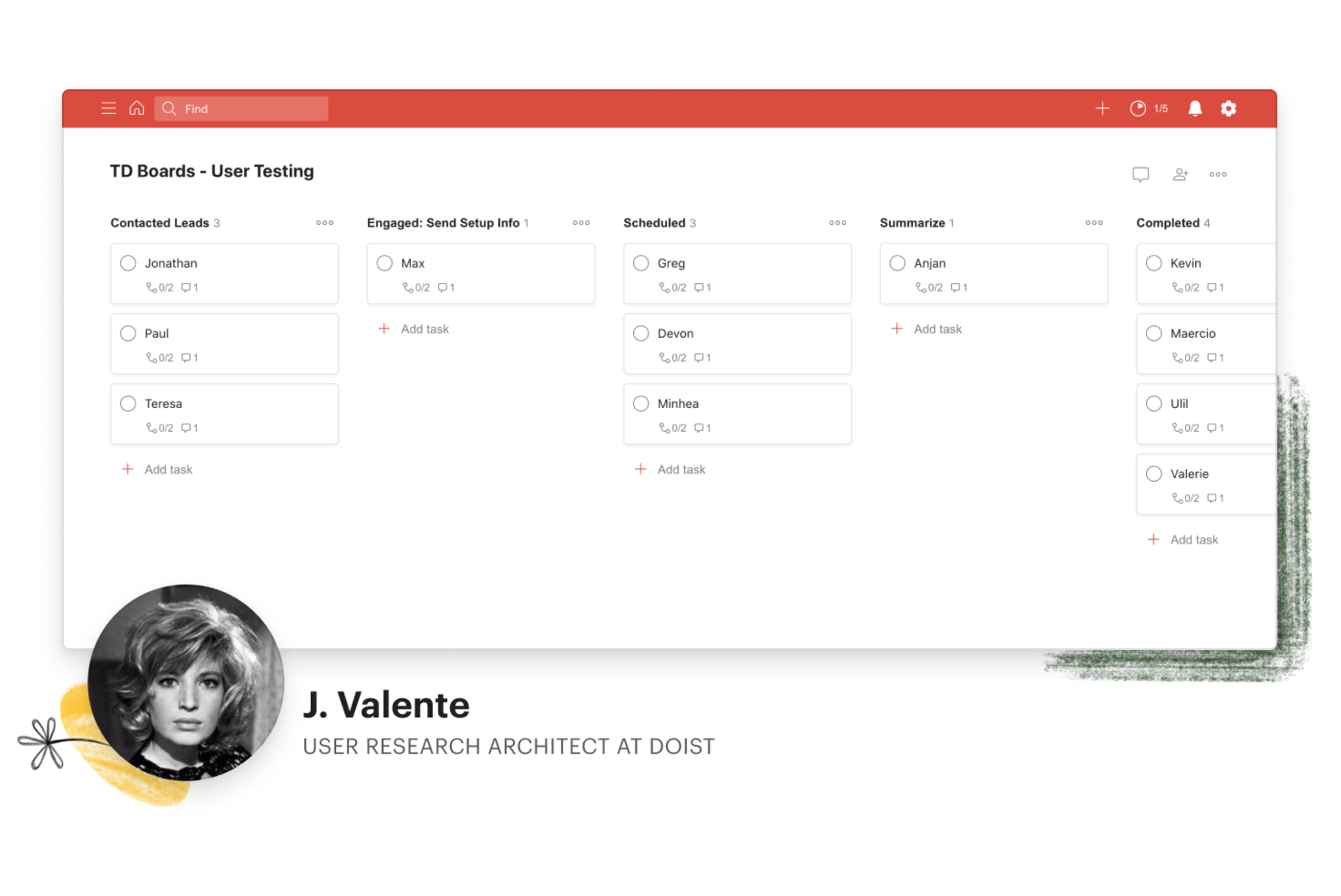
Planning groceries and meals
Todoist user Oscar B. switched from list to board view to plan meals and buy groceries. Visualizing his meals this way has made him more conscious of ingredients he’s using, and “helped me organize a part of my life that was a complete mess,” he says—although he gives himself a break on the weekends when he has “cheat meals.”
Similarly, Doist support specialist Galina uses Boards to keep track of weekly meals for both her new daughter Anna and for herself and her husband.
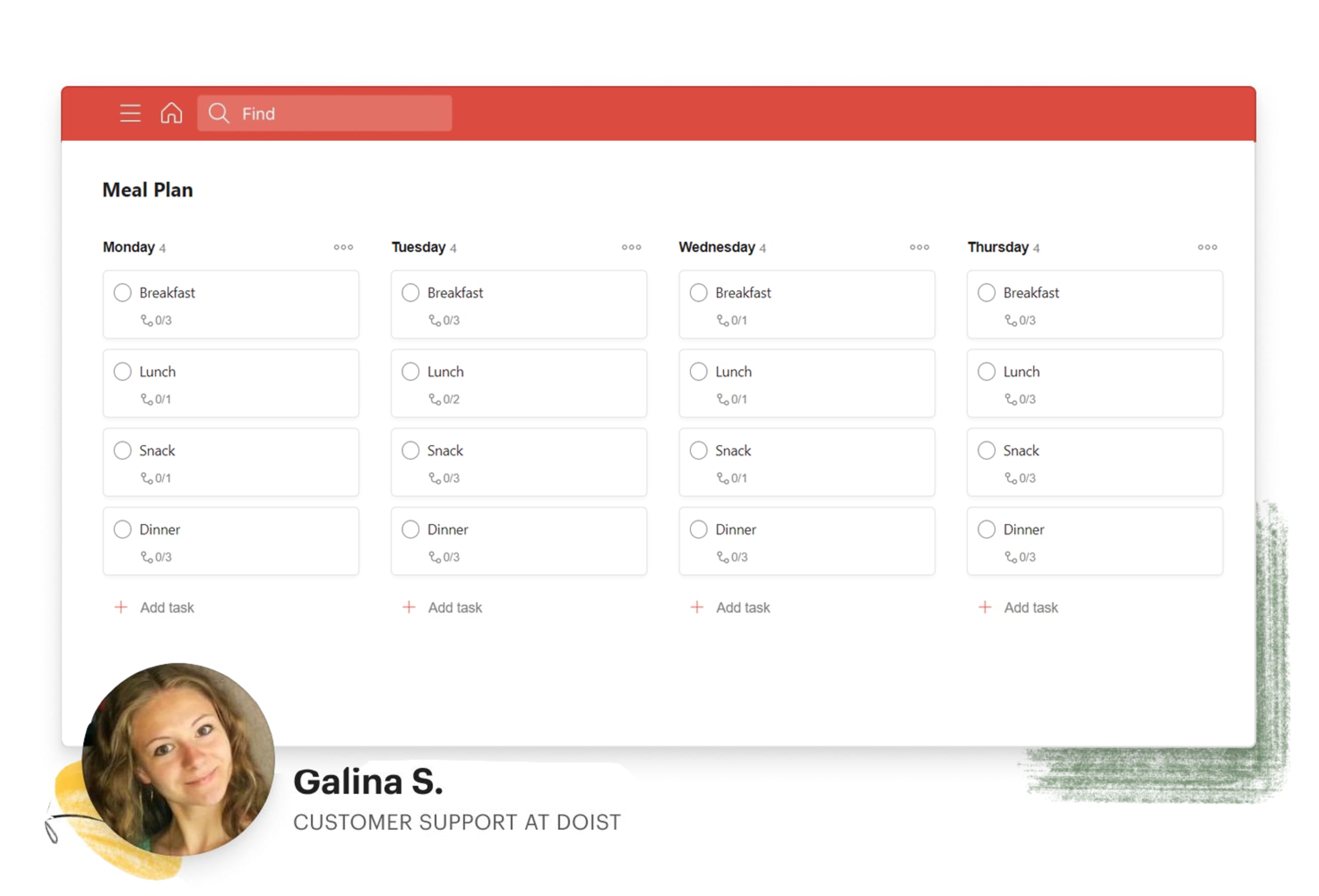
Supporting customers
Ross, an e-commerce coordinator, uses a board to track his customer support tickets. He set up an integration to automatically add his customer emails as tasks in a Todoist project called “Support.” He uses columns in the project to track the ticket status: “Backlog,” “Waiting on Customer,” “Customer Waiting on Us,” and “Done,” and help him ensure his customers’ needs are met.
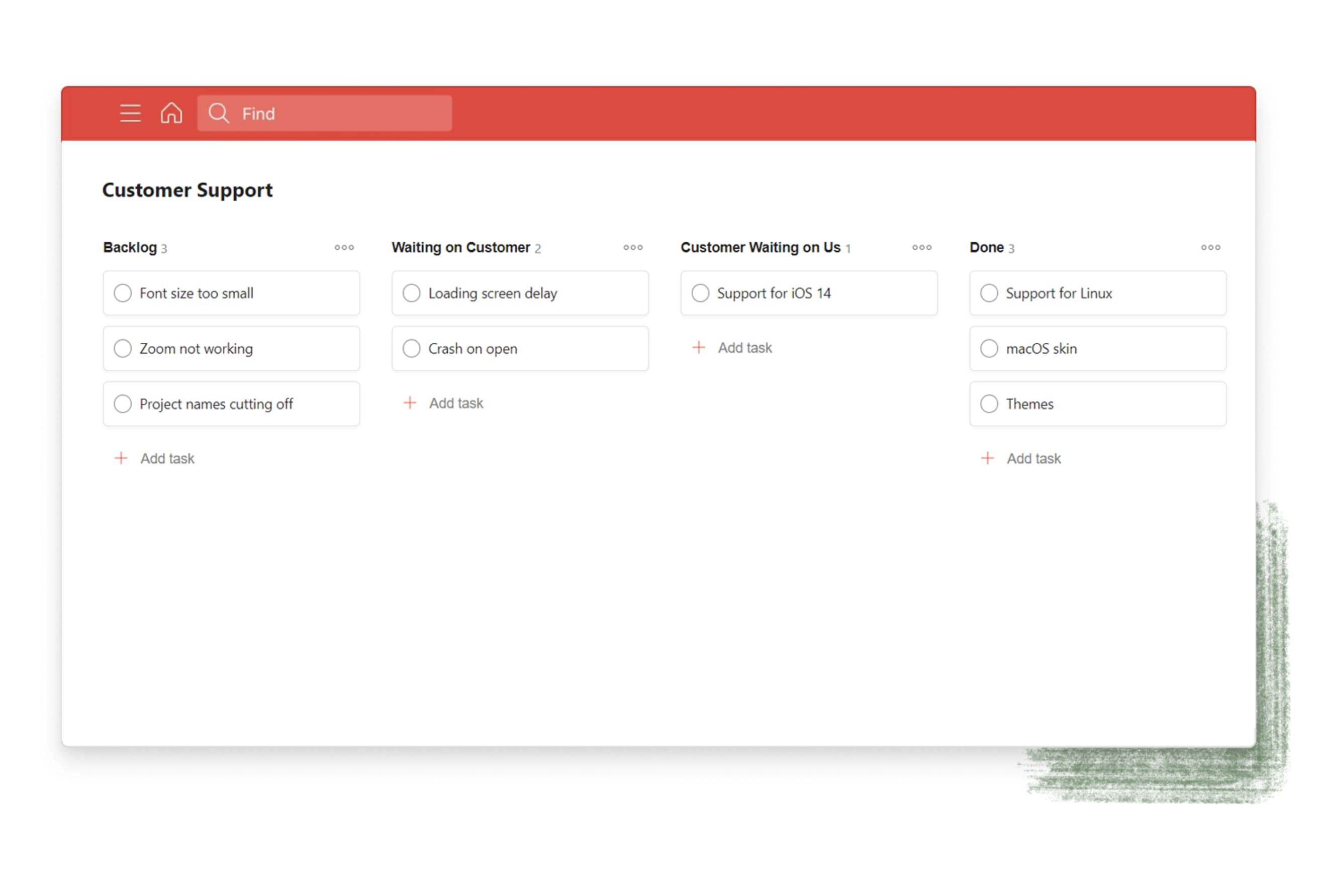
Viewing multiple projects at one time
Doist designer Stephen Barkan uses a board to keep track of multiple projects in one view. He can see the various tasks on his plate separated into sections for each project and visualize how much work he has left to do in each.
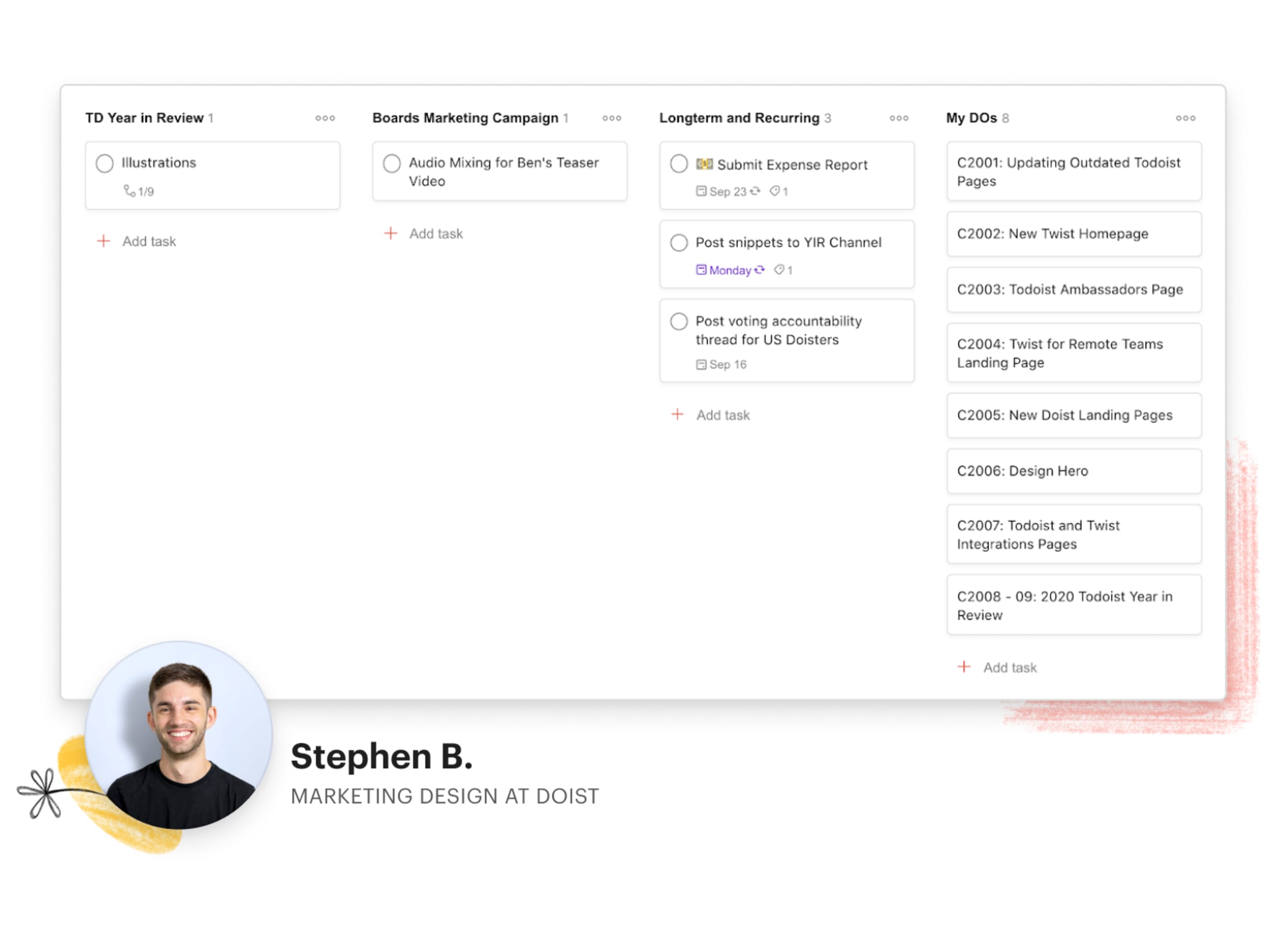
Setting up a big picture “goal tracker”
Kane Dodgson, an artist and therapist, uses Boards for a high-level overview of his 2020 goals, including writing an inspirational book and building his home studio. With a section dedicated to his high-priority projects, he can focus on what’s important now without losing track of what’s coming next.
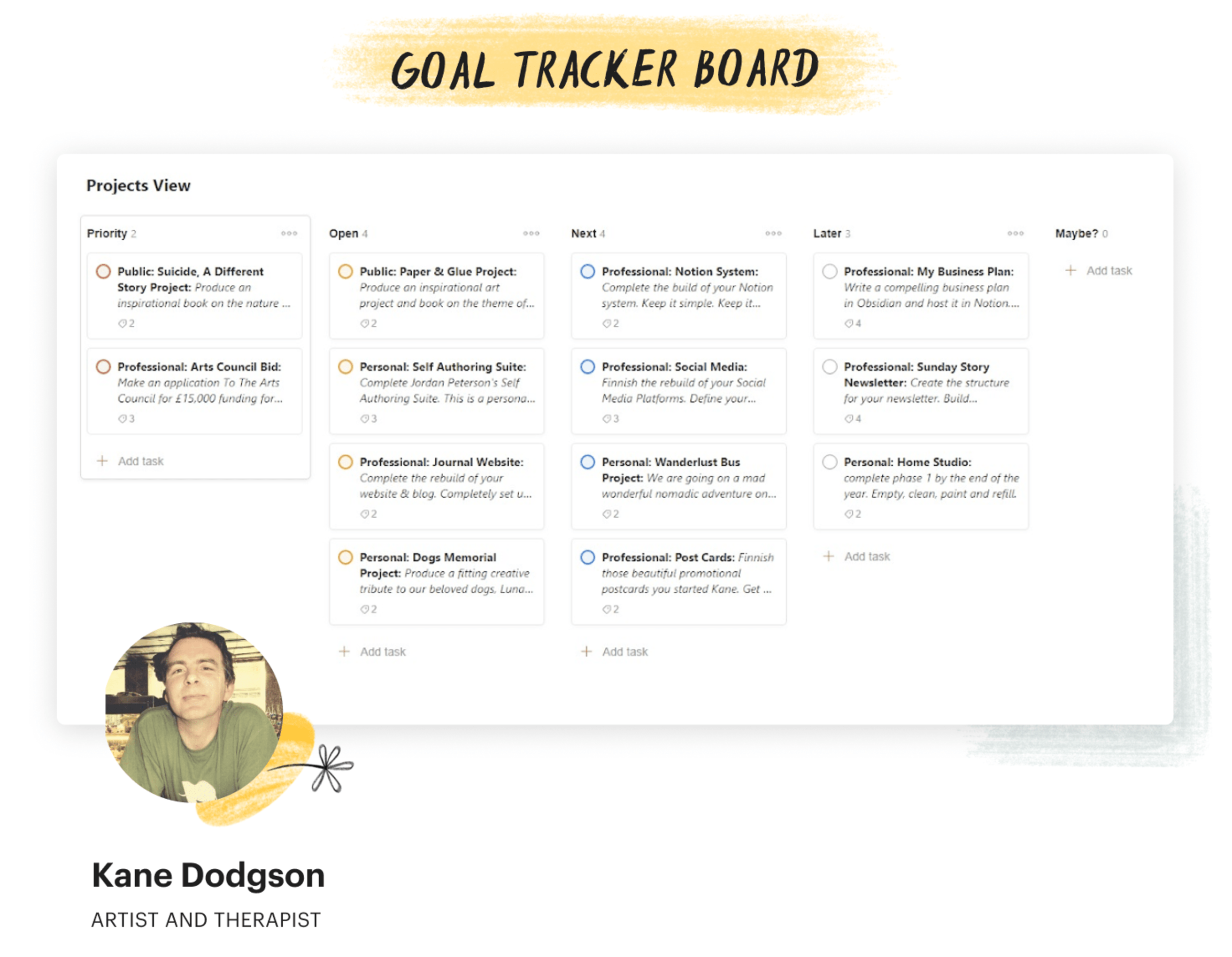
Defining team responsibilities
Matt of the 38x Better blog uses a board to clearly define a team’s roles and responsibilities. He suggests a team create a section or column for each team member, and assign their tasks underneath. It’s a great system for teams that share roles – for example if the team rotates who keeps track of a group inbox each month. Plus, it’s a simple approach to keeping everyone in the team on the same page.
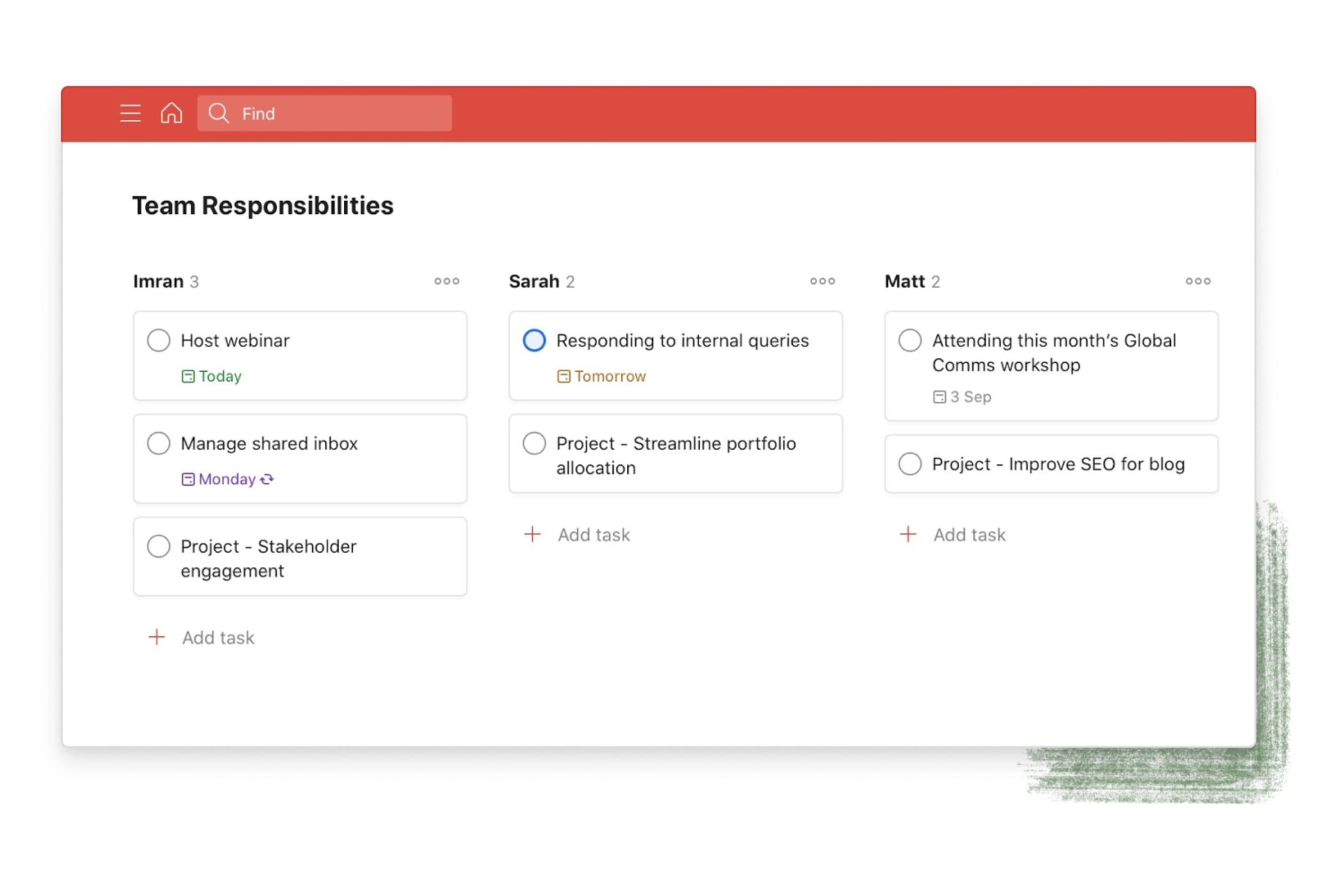
Get a head start with new Boards templates
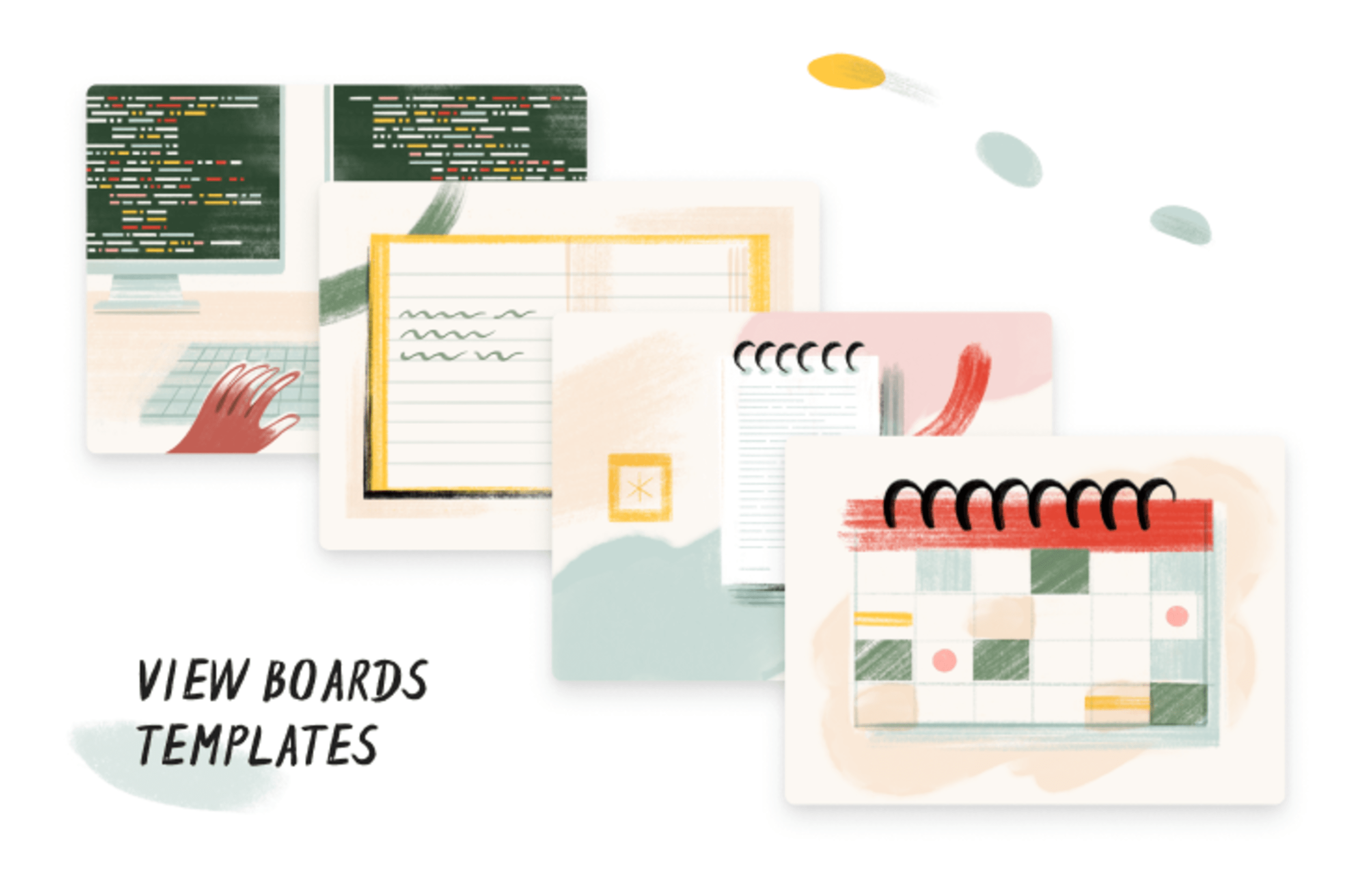
Writing a book? Planning your sales pipeline? Try one of our 10+ Boards templates to get your next project up and running:
People often tell us they use Todoist to organize their way out of a stressful situation or achieve a goal they never thought possible. No matter what you’re taking on, Boards gives you an intuitive way to stay on track and cross the finish line on any goal.
How will you use Boards? Share your screenshots with the Todoist community on Twitter tagging @todoist or Instagram tagging @todoistofficial.

